
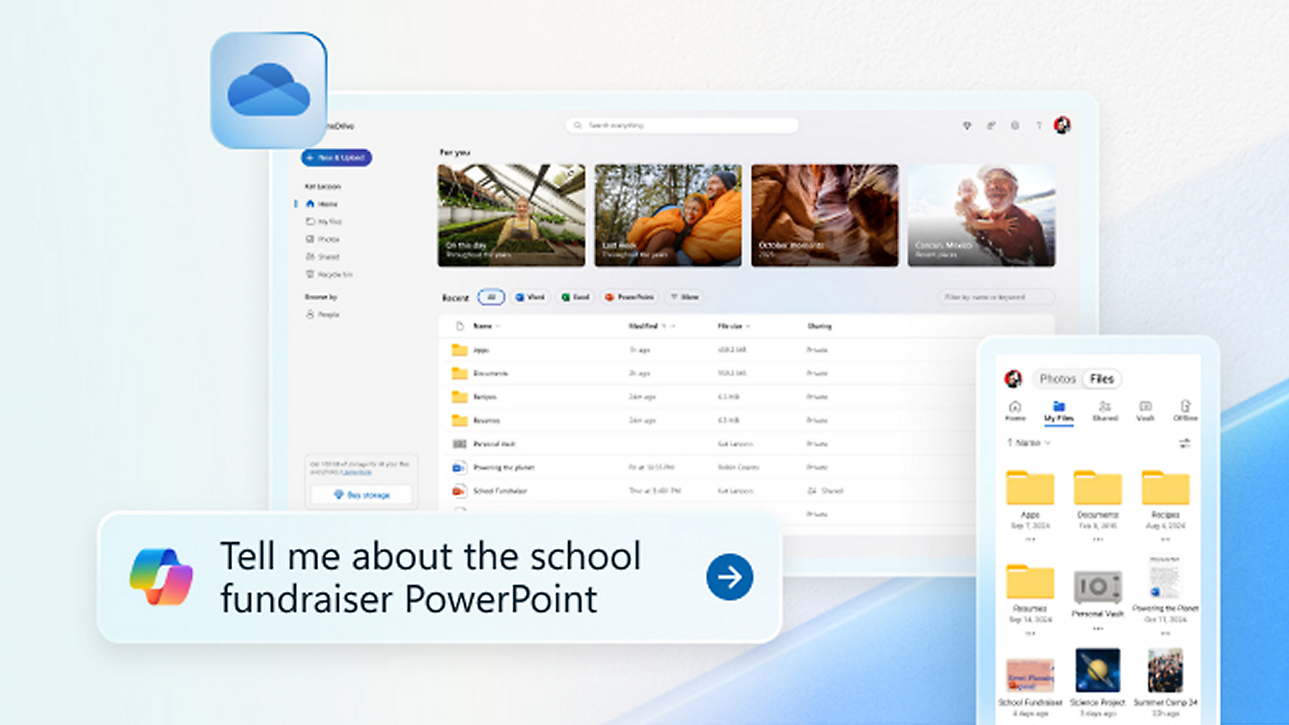
Microsoft OneDrive
Securely save and share what's important
- Back up your important files, photos, apps, and settings so they're available no matter what happens to your device.
- Automatically back up the photos and videos on your phone to save space and make them available on your desktop.
- Back up Xbox game captures to keep your best moments protected, shareable, and accessible across all your devices.
- Changes you make to your files are updated across all your devices and are even accessible offline.
- With the mobile app, scan important documents and meaningful mementos to keep them protected in the cloud.
- Enjoy your favorite memories with curated photo and video collections stored to your OneDrive from years past.
- Supercharge your Microsoft 365 experience with AI. Copilot is included with a Microsoft 365 Personal or Family subscription, giving you powerful AI in your favorite apps, including OneDrive.
- Save precious time with Copilot by creating a summary before you even open the file.
- Ask Copilot questions about a file to get the information you need without opening it.
- With Copilot, easily compare multiple files, freeing up time for what really matters.
OneDrive for all your devices

OneDrive mobile app

OneDrive is better with Microsoft 365
- For 1 person
- 5 GB of cloud storage
- 15 GB of mailbox storage
Learn more about Microsoft storage and cloud storage plans (aka.ms/microsoft-storage).
- Works on Windows, macOS, iOS, and Android™
- OneDrive photo and file backup across your devices
- Outlook.com email and calendar
- Web and mobile versions of Word, Excel, PowerPoint, OneNote, OneDrive, and other apps
- For 1 person
- Use on multiple devices at the same time
- Works on web, iOS, and Android
- 100 GB of secure cloud storage
- OneDrive ransomware protection for your photos and files
- Ad-free secure Outlook web and mobile email and calendar
- Ongoing support for help when you need it
-
Outlook: Manage your email, calendar, tasks, and contacts together in one place.
-
OneDrive: Save, access, edit, and share files and photos wherever you are.
- For 1 person
- Use on up to five devices simultaneously
- Works on PC, Mac, iPhone, iPad, and Android phones and tablets
- 1 TB (1000 GB) of secure cloud storage
- Word, Excel,PowerPoint, Outlook,
Copilot in Excel requires AutoSave to be enabled, meaning the file must be saved to OneDrive; it doesn't function with unsaved files.
and OneNote desktop apps with Microsoft CopilotCopilot features in Outlook apply to accounts with @outlook.com, @hotmail.com, @live.com, or @msn.com email addresses and are available in Outlook.com, Outlook built into Windows, Outlook on Mac, and iOS and Android apps.
AI features only available to subscription owner and cannot be shared; usage limits apply.
- Higher usage limits than free for select Copilot features
AI features only available to subscription owner and cannot be shared; usage limits apply.
- Microsoft Designer AI-powered image creator and editor
AI features only available to subscription owner and cannot be shared; usage limits apply.
- Clipchamp video editor with exclusive filters and effects
- Microsoft Defender advanced security for your identity, personal data, and devices
Identity theft monitoring is only available in the United States and US territories.
- OneDrive ransomware protection for your photos and files
- Ongoing support for help when you need it
-
Microsoft Copilot: Reimagine what’s possible with your everyday AI companion.
-
Word: Create impressive documents and improve your writing with built-in intelligent features.
-
Excel: Simplify complex data and create easy-to-read spreadsheets.
-
PowerPoint: Easily create polished presentations that stand out.
-
Outlook: Manage your email, calendar, tasks, and contacts together in one place.
-
OneNote: Meet all your notetaking needs with one cross-functional notebook.
-
OneDrive: Save, access, edit, and share files and photos wherever you are.
-
Microsoft Defender: Get threat prevention and detection with Microsoft Defender security capabilities.
-
Designer: Create, design, and edit any graphics you can imagine with no experience required.
-
Microsoft Clipchamp: Create and edit professional-looking videos with easy-to-use tools.
- For 1 to 6 people
- Each person can use on up to five devices simultaneously
- Works on PC, Mac, iPhone, iPad, and Android phones and tablets
- Up to 6 TB of secure cloud storage (1 TB per person)
- Word, Excel,PowerPoint, Outlook,
Copilot in Excel requires AutoSave to be enabled, meaning the file must be saved to OneDrive; it doesn't function with unsaved files.
and OneNote desktop apps with Microsoft CopilotCopilot features in Outlook apply to accounts with @outlook.com, @hotmail.com, @live.com, or @msn.com email addresses and are available in Outlook.com, Outlook built into Windows, Outlook on Mac, and iOS and Android apps.
AI features only available to subscription owner and cannot be shared; usage limits apply.
- Higher usage limits than free for select Copilot features
AI features only available to subscription owner and cannot be shared; usage limits apply.
- Microsoft Designer AI-powered image creator and editor
AI features only available to subscription owner and cannot be shared; usage limits apply.
- Clipchamp video editor with exclusive filters and effects
- Microsoft Defender advanced security for your family’s identity, personal data, and devices
Identity theft monitoring is only available in the United States and US territories.
- OneDrive ransomware protection for your family’s photos and files
- Ongoing support for help when you and your family need it
-
Microsoft Copilot: Reimagine what’s possible with your everyday AI companion.
-
Word: Create impressive documents and improve your writing with built-in intelligent features.
-
Excel: Simplify complex data and create easy-to-read spreadsheets.
-
PowerPoint: Easily create polished presentations that stand out.
-
Outlook: Manage your email, calendar, tasks, and contacts together in one place.
-
OneNote: Meet all your notetaking needs with one cross-functional notebook.
-
OneDrive: Save, access, edit, and share files and photos wherever you are.
-
Microsoft Defender: Get threat prevention and detection with Microsoft Defender security capabilities.
-
Designer: Create, design, and edit any graphics you can imagine with no experience required.
-
Microsoft Clipchamp: Create and edit professional-looking videos with easy-to-use tools.
- For 1 person
- 5 GB of cloud storage
- 15 GB of mailbox storage
Learn more about Microsoft storage and cloud storage plans (aka.ms/microsoft-storage).
- Works on Windows, macOS, iOS, and Android™
- OneDrive photo and file backup across your devices
- Outlook.com email and calendar
- Web and mobile versions of Word, Excel, PowerPoint, OneNote, OneDrive, and other apps
- For 1 person
- Use on multiple devices at the same time
- Works on web, iOS, and Android
- 100 GB of secure cloud storage
- OneDrive ransomware protection for your photos and files
- Ad-free secure Outlook web and mobile email and calendar
- Ongoing support for help when you need it
-
Outlook: Manage your email, calendar, tasks, and contacts together in one place.
-
OneDrive: Save, access, edit, and share files and photos wherever you are.
- For 1 person
- Use on up to five devices simultaneously
- Works on PC, Mac, iPhone, iPad, and Android phones and tablets
- 1 TB (1000 GB) of secure cloud storage
- Word, Excel,PowerPoint, Outlook,
Copilot in Excel requires AutoSave to be enabled, meaning the file must be saved to OneDrive; it doesn't function with unsaved files.
and OneNote desktop apps with Microsoft CopilotCopilot features in Outlook apply to accounts with @outlook.com, @hotmail.com, @live.com, or @msn.com email addresses and are available in Outlook.com, Outlook built into Windows, Outlook on Mac, and iOS and Android apps.
AI features only available to subscription owner and cannot be shared; usage limits apply.
- Higher usage limits than free for select Copilot features
AI features only available to subscription owner and cannot be shared; usage limits apply.
- Microsoft Designer AI-powered image creator and editor
AI features only available to subscription owner and cannot be shared; usage limits apply.
- Clipchamp video editor with exclusive filters and effects
- Microsoft Defender advanced security for your identity, personal data, and devices
Identity theft monitoring is only available in the United States and US territories.
- OneDrive ransomware protection for your photos and files
- Ongoing support for help when you need it
-
Microsoft Copilot: Reimagine what’s possible with your everyday AI companion.
-
Word: Create impressive documents and improve your writing with built-in intelligent features.
-
Excel: Simplify complex data and create easy-to-read spreadsheets.
-
PowerPoint: Easily create polished presentations that stand out.
-
Outlook: Manage your email, calendar, tasks, and contacts together in one place.
-
OneNote: Meet all your notetaking needs with one cross-functional notebook.
-
OneDrive: Save, access, edit, and share files and photos wherever you are.
-
Microsoft Defender: Get threat prevention and detection with Microsoft Defender security capabilities.
-
Designer: Create, design, and edit any graphics you can imagine with no experience required.
-
Microsoft Clipchamp: Create and edit professional-looking videos with easy-to-use tools.
- For 1 to 6 people
- Each person can use on up to five devices simultaneously
- Works on PC, Mac, iPhone, iPad, and Android phones and tablets
- Up to 6 TB of secure cloud storage (1 TB per person)
- Word, Excel,PowerPoint, Outlook,
Copilot in Excel requires AutoSave to be enabled, meaning the file must be saved to OneDrive; it doesn't function with unsaved files.
and OneNote desktop apps with Microsoft CopilotCopilot features in Outlook apply to accounts with @outlook.com, @hotmail.com, @live.com, or @msn.com email addresses and are available in Outlook.com, Outlook built into Windows, Outlook on Mac, and iOS and Android apps.
AI features only available to subscription owner and cannot be shared; usage limits apply.
- Higher usage limits than free for select Copilot features
AI features only available to subscription owner and cannot be shared; usage limits apply.
- Microsoft Designer AI-powered image creator and editor
AI features only available to subscription owner and cannot be shared; usage limits apply.
- Clipchamp video editor with exclusive filters and effects
- Microsoft Defender advanced security for your family’s identity, personal data, and devices
Identity theft monitoring is only available in the United States and US territories.
- OneDrive ransomware protection for your family’s photos and files
- Ongoing support for help when you and your family need it
-
Microsoft Copilot: Reimagine what’s possible with your everyday AI companion.
-
Word: Create impressive documents and improve your writing with built-in intelligent features.
-
Excel: Simplify complex data and create easy-to-read spreadsheets.
-
PowerPoint: Easily create polished presentations that stand out.
-
Outlook: Manage your email, calendar, tasks, and contacts together in one place.
-
OneNote: Meet all your notetaking needs with one cross-functional notebook.
-
OneDrive: Save, access, edit, and share files and photos wherever you are.
-
Microsoft Defender: Get threat prevention and detection with Microsoft Defender security capabilities.
-
Designer: Create, design, and edit any graphics you can imagine with no experience required.
-
Microsoft Clipchamp: Create and edit professional-looking videos with easy-to-use tools.
- Identity and access management for up to 300 users
- Web and mobile versionsof Word, Excel, PowerPoint, and Outlook
Availability of mobile apps varies by country/region.
- Custom business email (you@yourbusiness.com)
- 1 TB of cloud storage per user
- Chat, call, and meet with Microsoft Teams
- 10+ additional apps (including Bookings, Planner, Forms)
- Secure AI chat powered by the latest large language models
-
Word: Create impressive documents and improve your writing with built-in intelligent features.
-
Excel: Simplify complex data and create easy-to-read spreadsheets.
-
PowerPoint: Easily create polished presentations that stand out.
-
OneNote: Meet all your notetaking needs with one cross-functional notebook.
-
Outlook: Manage your email, calendar, tasks, and contacts together in one place.
-
Exchange: Work smarter with business-class email and calendaring.
-
Microsoft Teams: Bring everyone together in one place to meet, chat, call, and collaborate.
-
OneDrive: Save, access, edit, and share files and photos wherever you are.
-
SharePoint: Create team sites to share information, files, and resources.
- Identity and access management for up to 300 users
- Desktop, web, and mobile versionsof Word, Excel, PowerPoint, Outlook, and other apps
Availability of mobile apps varies by country/region.
- Custom business email (you@yourbusiness.com)
- 1 TB of cloud storage per user
- Chat, call, meet, and host webinars with Microsoft Teams
- 10+ additional apps (including Microsoft Loop, Clipchamp, Bookings, Planner, Forms)
- Secure AI chat powered by the latest large language models
-
Word: Create impressive documents and improve your writing with built-in intelligent features.
-
Excel: Simplify complex data and create easy-to-read spreadsheets.
-
PowerPoint: Easily create polished presentations that stand out.
-
OneNote: Meet all your notetaking needs with one cross-functional notebook.
-
Microsoft Loop: Cocreate with workspaces that bring all the parts of a project together.
-
Microsoft Clipchamp: Create and edit professional-looking videos with easy-to-use tools.
-
Outlook: Manage your email, calendar, tasks, and contacts together in one place.
-
Exchange: Work smarter with business-class email and calendaring.
-
Microsoft Teams: Bring everyone together in one place to meet, chat, call, and collaborate.
-
OneDrive: Save, access, edit, and share files and photos wherever you are.
-
SharePoint: Create team sites to share information, files, and resources.
-
Microsoft Editor: Write more clearly and concisely across documents, emails, and the web.
- File sharing
- 1 TB of cloud storage per user
-
OneDrive
- Identity and access management for up to 300 users
- Web and mobile versionsof Word, Excel, PowerPoint, and Outlook
Availability of mobile apps varies by country/region.
- Custom business email (you@yourbusiness.com)
- 1 TB of cloud storage per user
- 10+ additional apps (including Bookings, Planner, Forms)
- Secure AI chat powered by the latest large language models
-
Word: Create impressive documents and improve your writing with built-in intelligent features.
-
Excel: Simplify complex data and create easy-to-read spreadsheets.
-
PowerPoint: Easily create polished presentations that stand out.
-
OneNote: Meet all your notetaking needs with one cross-functional notebook.
-
Outlook: Manage your email, calendar, tasks, and contacts together in one place.
-
Exchange: Work smarter with business-class email and calendaring.
-
OneDrive: Save, access, edit, and share files and photos wherever you are.
-
SharePoint: Create team sites to share information, files, and resources.
- Identity and access management for up to 300 users
- Desktop, web, and mobile versionsof Word, Excel, PowerPoint, Outlook, and other apps
Availability of mobile apps varies by country/region.
- Custom business email (you@yourbusiness.com)
- 1 TB of cloud storage per user
- 10+ additional apps (including Microsoft Loop, Clipchamp, Bookings, Planner, Forms)
- Secure AI chat powered by the latest large language models
-
Word: Create impressive documents and improve your writing with built-in intelligent features.
-
Excel: Simplify complex data and create easy-to-read spreadsheets.
-
PowerPoint: Easily create polished presentations that stand out.
-
OneNote: Meet all your notetaking needs with one cross-functional notebook.
-
Microsoft Loop: Cocreate with workspaces that bring all the parts of a project together.
-
Microsoft Clipchamp: Create and edit professional-looking videos with easy-to-use tools.
-
Outlook: Manage your email, calendar, tasks, and contacts together in one place.
-
Exchange: Work smarter with business-class email and calendaring.
-
OneDrive: Save, access, edit, and share files and photos wherever you are.
-
SharePoint: Create team sites to share information, files, and resources.
-
Microsoft Editor: Write more clearly and concisely across documents, emails, and the web.
Get the OneDrive mobile app

Discover more about OneDrive

New look for OneDrive for personal use

Cool things you can do with cloud backup

5 Simple steps to secure your cloud storage

How cloud-based projects in OneDrive bring the Waltons together

Learn more about Microsoft 365 products
Elevate your writing and create beautiful documents—anywhere, anytime.
Turn data into insights and simplify complex data into easy-to-read spreadsheets.
Create well-designed, impactful presentations using intelligent design tools and features.
Manage your email, calendar, tasks, and contacts in one location.
Keep your thoughts, content, and lists handy in one place.
Enjoy personal device and data protection with one easy-to-use app.

Create designs and edit photos in seconds with the power of AI.
Create and edit beautiful videos quickly and easily.
Frequently asked questions
- OneDrive is a cloud storage service. that lets you back up, access, edit, share, and sync your files from any device, You can also collaborate in real-time with Microsoft 365 documents.
- With a free Microsoft 365 account, you get 5 GB of cloud storage to save files, photos, and more to your OneDrive.
- Yes. You can upgrade to a Microsoft 365 Basic subscription to get 100 GB of storage, Microsoft 365 Personal plan to get 1 TB of storage (for one person), or Microsoft 365 Family plan to get up to 6 TB of storage.
If you have a Microsoft 365 Personal or Microsoft 365 Family subscription, you already have OneDrive and can add additional storage to your plan. - OneDrive can back up your files, so they are protected in case anything happens to your device. The OneDrive Personal Vault stores your most vulnerable files behind an extra layer of security. A Microsoft 365 subscription includes ransomware detection and recovery, so you can have peace of mind knowing your files are protected and easily recoverable in the event of loss. Other security benefits include a larger Personal Vault, expiring and password-protected sharing links, and offline folders.
- Personal Vault is a folder within OneDrive that requires multifactor authentication to access, so you can store your most sensitive files behind an added layer of security.
- OneDrive supports backing up your Windows PC (Windows Backup), folders on your PC and Mac devices, and photos on your mobile phone (iOS and Android).

Next steps

Get Copilot in your Microsoft 365 plan
Get started with OneDrive for free
Try Microsoft 365 for free
- App availability varies by device/language. Features vary by platform. Minimum age limits may apply to use of AI features. Details.
- [1]Once your paid subscription begins, you have a 7-day cancellation window to receive a prorated refund, only paying for what you use. You may cancel your subscription at any time in the Microsoft 365 admin center. Learn how to cancel your Microsoft 365 subscription. When a subscription is canceled, all associated data will be deleted. Learn more about data retention, deletion, and destruction in Microsoft 365.
- [2]After your one-month free trial ends, your subscription will automatically convert to a paid subscription and you’ll be charged the applicable subscription fee based on the subscription term and billing plan you select. Cancel anytime during your free trial to stop future charges. A credit card is required to sign up. Storage for trials will be limited. Microsoft reserves the right to suspend access to its products and services if payment is not received after your one-month free trial ends. Learn more.
- [3]AI features only available to subscription owner and cannot be shared; Usage limits apply. Learn more.

















Follow Microsoft 365